We all know what updating apps is — and nowadays most updates are downloaded onto our phones automatically. We’ll wake up with new features in our favourite app. So: you’d be right to think that the purpose of app updating is getting new features. You’re not wrong — but you’re not completely right, either.
The problem is that the operating systems on our little devices — that’s Android or iOS — are in an ever-upward spiral of updates. That’s great for the consumer — who gets a new update with great new features on a regular basis. But it’s less great for app developers, or those who have had their own custom app developed, because with new features comes new bugs.
Here’s our most recent example. iOS 9 was released last week. There are some great new features we’re excited to implement, like 3D Touch. But right after the update we found our map pins had stopped displaying properly. Over 50% had installed iOS 9, meaning that a huge amount of potential downloaders wouldn’t get the perfect map experience.
Luckily for us, our iOS Developer found and deployed a fix pretty quickly — and we’ve started updating apps at no additional cost to our customers.
But what if you had your own custom app developed? Well, first you’d have to notice the bug — and nobody has time to be checking their own apps to make sure they’re still working perfectly. Then, you’d have to figure out what causes it and how it’s triggered, and tell your developers. And, once you’ve done this, which could have taken a few months, you then have to wait for the developers to find a fix, and then pay them for it. That costs even more time — and could cost anything from $500 to $5,000, as well as the $15,000 or more you spent on getting the app developed in the first place.
And here’s the crux — we give you your own, custom branded app for $1,995 for three years, and a $145/month subscription fee. You read that right — you get your own, always up to date app for a fraction of the price.
If it makes perfect sense to you, get in touch at hello@mytoursapp.com.
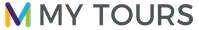
Recent Comments